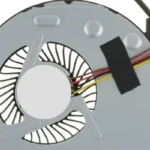Ever wonder What Mouse Grip Should I Use for Gaming? The correct mouse grip is essential for optimal control, precision, and comfort during gaming sessions. Different grip styles offer unique advantages and suit various playstyles. This article aims to provide a comprehensive guide to help you discover the perfect mouse grip for gaming. We will explore three popular grip styles, discuss their characteristics, advantages, and disadvantages, and offer tips to help you determine which grip style aligns with your preferences and gaming needs.
What Mouse Grip Should I Use for Gaming?
1. Palm Grip
The palm grip is a widely used grip style characterized by resting the entire palm and fingers on the mouse. Key features and considerations include:

- Comfort and Stability: The palm grip provides excellent comfort and stability due to the full hand contact with the mouse. It is ideal for gamers who prefer slower, more precise movements.
- Reduced Fatigue: With a relaxed hand position, the palm grip minimizes fatigue during long gaming sessions.
- Potential Limitations: The palm grip may not be suitable for gamers with smaller hands or those who require faster reaction times and swift movements.
Read more about How To Clean The Rubber Grip On Gaming Mouse?
2. Claw Grip
The claw grip is characterized by an arched hand position, where only the fingertips and the base of the palm make contact with the mouse. Key features and considerations include:
- Agility and Precision: The claw grip allows for quick, precise movements, making it suitable for gamers who require both speed and accuracy.
- Button Accessibility: The arched hand position facilitates easy access to the buttons, enabling quick actions during gameplay.
- Potential Discomfort: Some individuals may find the claw grip less comfortable during extended gaming sessions, as it requires maintaining a constant arched position.
3. Fingertip Grip
The fingertip grip involves only the fingertips contacting the mouse while the palm remains elevated. Key features and considerations include:
- Maximum Agility: The fingertip grip offers maximum agility and allows for swift mouse movements and quick reaction times.
- Minimal Drag: With minimal palm contact, the fingertip grip reduces friction and drag, enhancing mouse control.
- Potential Precision Challenges: The reduced hand contact in the fingertip grip may require more finger dexterity, potentially impacting precise control for some gamers.
- Choosing Your Mouse Grip (100 words) Selecting the ideal mouse grip for gaming depends on personal preference, hand size, playstyle, and the specific game genres you enjoy. Consider the following tips to help you determine the best grip for you:
- Experimentation: Try each grip style and variations within them to assess comfort, control, and precision.
- Hand Size and Shape: Consider the size and shape of your hand when selecting a grip style that allows for a natural and comfortable position.
- Game Genre: Different grip styles may benefit specific game genres. Consider the movements and actions required in your preferred games.
Read more about How To Grip Mouse For Gaming?
Is Claw Or Palm Grip Better?
The question of whether the claw grip or palm grip is better for gaming has yet to have a definitive answer. The choice between the two grip styles ultimately depends on personal preference, hand size, and the specific requirements of the games you play. After knowing what mouse grip should I use for gaming you must know the advantages and disadvantages of some grips. Here’s a comparison to help you understand the characteristics and considerations of each grip style:
Claw Grip:

Advantages
- Agility and Precision: The arched hand position of the claw grip allows for quick, precise movements. It offers excellent control and is well-suited for gamers requiring speed and accuracy.
- Button Accessibility: The arched position facilitates easy access to the buttons, enabling quick actions during gameplay.
- Suitable for Small to Medium-Sized Hands: The claw grip can be a good choice for individuals with smaller to medium-sized hands.
Disadvantages
- Potential Discomfort: Some individuals may find the claw grip less comfortable during extended gaming sessions, as it requires maintaining a constant arched position.
- Less Stability: Compared to the palm grip, the claw grip may provide slightly less stability due to reduced hand contact with the mouse.
Palm Grip:
Advantages:
- Comfort and Stability: The palm grip provides excellent comfort and stability as the entire palm and fingers rest on the mouse. It is well-suited for gamers who prefer slower, more precise movements.
- Reduced Fatigue: With a relaxed hand position, the palm grip minimizes fatigue during long gaming sessions.
- Suitable for Medium to Large-Sized Hands: The palm grip tends to be more comfortable for individuals with medium to large-sized hands.
Disadvantages:
- Potential Limitations for Quick Movements: The palm grip may need to be more conducive to swift, rapid movements than the claw grip.
- Less Button Accessibility: Reaching the buttons may require more hand movement than the claw grip due to the entire palm contact.
Ultimately, the better grip style depends on your hand size, comfort, and the games you play. Some gamers may find the claw grip’s agility and precision more suitable, while others may prefer the stability and comfort of the palm grip.
It’s important to try both grip styles and variations within them to determine which one feels more natural and allows for optimal control and accuracy. Additionally, considering factors such as hand size and the specific requirements of the games you play can further inform your decision.
Read more about How To Use A Mouse For Precise Photo Editing?
Bottom Line
Now you got the answer to the question: What Mouse Grip Should I Use for Gaming? The perfect mouse grip for gaming is subjective and depends on your preferences, hand size, playstyle, and the games you enjoy. Whether you opt for the palm grip for stability, the claw grip for precision, or the fingertip grip for agility, experimenting with different grip styles and variations will help you find the one that offers optimal comfort, control, and accuracy.
Remember that individual comfort and customization play significant roles in determining the best mouse grip, so take the time to assess your needs and adapt accordingly. With the proper grip, you can enhance your gaming performance and enjoy a more immersive and enjoyable gaming experience.