If you’re looking to set up a projector in your home or office, you’ll want to ensure that the sound is just as clear and crisp as the visuals. But How To Connect Speaker To Projector? Don’t worry; we have all the answers. In this blog post, we’ll walk you through the process step-by-step.
Can You Hook Up a Speaker To a Projector?
Have you ever needed to deliver a presentation but needed the right equipment? Many of us forget about speakers when it comes to using a projector for presentations, but with the right equipment and software, you can hook up a speaker to your projector. Some projectors even come with built-in audio capabilities.
You’ll still need an external speaker if you want clear sound. Audio quality is essential during a presentation as it allows people to follow the content without any auditory distractions. You’ll be ready to make those presentations pop with the right set-up!
Also Read: How Many Watts For Outdoor Speaker?
How To Connect Speaker To Projector | A Step-by-Step Guide
Step 1: Determine Your Connection Options
The first step when connecting speakers to a projector are identifying what connection options are available on both your projector and your speakers. You’ll also want to consider any additional equipment necessary for the connection. The most common connection types are HDMI, USB, VGA, and audio cables.
HDMI is the most versatile option since it transmits audio and video signals over one cable. However, if your equipment doesn’t support HDMI or you’d like more control over your sound settings, consider an audio/video splitter or an audio receiver with multiple inputs.
Step 2: Make Your Connections
Once you know what connection options are available, it’s time to make those connections! Here are some tips for making sure everything goes off without a hitch:
- Ensure that all cables are securely connected at both ends and that there aren’t any loose wires.
- Check all of the settings on your projector and speakers to ensure they’re compatible with each other.
- Pay attention when plugging in your cables; different cables must go into different ports! For example, audio cables should never be connected directly to video ports (like HDMI).
- If using an audio receiver or splitter box, make sure it is powered on before making any other connections.
- Double-check all of your connections before powering up any devices; this will help prevent short circuits or overheating due to incorrect wiring setups!
Step 3: Test Your Setup
Now that all your connections have been made, it’s time to test your setup! Start by playing music through your speakers while keeping an eye on the volume levels—you don’t want them too low or too loud (this can damage both the speakers and projector).
If everything sounds good and there’s no sound quality distortion, congratulations—you’ve successfully connected speakers to your projector!
If not, double-check all of your connections and settings before troubleshooting further with tech support from either company if necessary.
Also Read: How To Install Outdoor Speakers?
What Speakers Can You Use For a Projector?
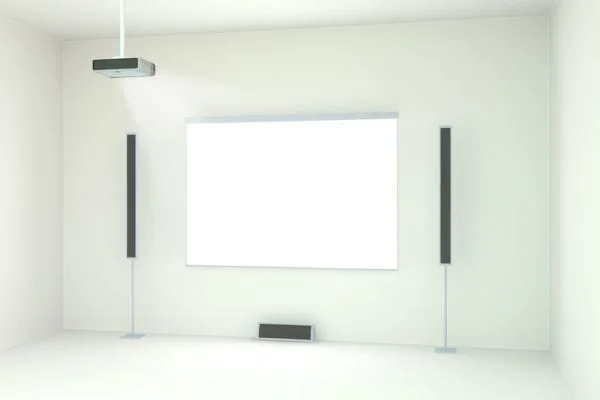
When it comes to connecting a high-quality sound system to a projector, the options can feel overwhelming. However, the benefits of a great set of speakers make them well worth considering.
In general, there are two types of compatible speakers that fit most projectors: amplified with connections like HDMI or Bluetooth and unamplified with connections like 3.5mm audio output. Amplified typically provides better sound quality while being more expensive, while unamplified speakers tend to be more affordable and easily accessible if you don’t need top-notch audio performance.
Regardless, adding an external speaker to your setup is always preferable to relying on the projector’s built in one, which tends to be tinny and provides poor fidelity. So if you want an immersive viewing experience, give those extra speakers some serious thought!
Also Read: How Many Watts Do You Need For Outdoor Speakers?
Conclusion
Connecting speaker systems to projectors isn’t hard once you know how! By following these simple steps of How To Connect Speaker To Projector—determining connection options available on both devices, making secure connections, and testing out your setup—you can get excellent sound quality for presentations or movies in no time at all.
With this comprehensive guide in hand, anyone can successfully connect their speaker system to their projector so they can enjoy top-notch visuals with the stunningly clear sound quality!

