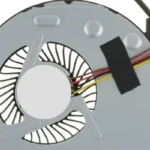How to grip mouse for gaming can significantly impact your performance and comfort. This article provides a comprehensive guide to achieving the optimal mouse grip for gaming.
We will explore different grip styles, discuss their advantages and disadvantages, and offer tips to help you find the grip that suits your playstyle. Understanding the various grip techniques and practicing proper hand positioning can enhance your gaming precision, reduce fatigue, and elevate your overall gaming experience.
How To Grip Mouse For Gaming | Pro Guide
1. Understanding Different Mouse Grip Styles
There are three primary mouse grip styles commonly used in gaming:

a) Palm Grip: This grip style involves resting your entire hand on the mouse, with your fingers extending to control the buttons. It offers excellent stability, comfort, and control, making it suitable for gamers who prefer slower, more precise movements.
b) Claw Grip: The claw grip involves arching your hand so that only the fingertips and the base of the palm make contact with the mouse. This grip provides quick access to the buttons and allows for precise movements, making it ideal for gamers who require both speed and accuracy.
c) Fingertip Grip: With the fingertip grip, only the fingertips touch the mouse while the palm remains elevated. This grip style offers maximum agility and quick reaction times, making it well-suited for gamers who prioritize speed and swift mouse movements.
2. Ergonomics and Comfort
Ergonomics play a crucial role in maintaining comfort and reducing the risk of fatigue and strain during extended gaming sessions. Consider the following tips for achieving optimal comfort:
a) Hand Positioning: Position your hand in a relaxed, neutral position to minimize strain on your wrist and fingers. Avoid excessive bending or contorting of your hand.
b) Wrist Support: Use a mouse pad with wrist support or invest in an ergonomic mouse that provides adequate support for your wrist and helps maintain a neutral wrist alignment.
c) Regular Breaks: Take regular breaks to stretch your hands, fingers, and wrists, and perform exercises to improve circulation and reduce tension.
3. Grip Pressure and Mouse Sensitivity
Finding the right balance between grip pressure and mouse sensitivity is crucial for precise and controlled movements:
a) Grip Pressure: Apply a firm but relaxed grip on the mouse. Avoid excessive tension or squeezing, as it can lead to fatigue and affect your accuracy.
b) Mouse Sensitivity: Adjust your mouse sensitivity in the game settings or use software to match your grip style and personal preference. Experiment with different sensitivities until you find the one that feels comfortable and allows precise movements.
Read more about How To Clean The Rubber Grip On Gaming Mouse?
4. Practice and Adaptation
Developing muscle memory and adapting to your chosen grip style requires practice and patience:
a) Consistency: Stick to one grip style consistently to allow your hand and fingers to adapt and build muscle memory.
b) Aim Training: Engage in aim training exercises or use dedicated software to improve your accuracy, reflexes, and overall mouse control. Regular practice will help you become more comfortable with your grip style.

c) Experimentation: While consistency is crucial, make minor adjustments to your grip style over time to find the most comfortable and practical position.
5. Mouse Selection and Customization
Choosing the right gaming mouse that suits your grip style is essential for optimal performance:
a) Size and Shape: Consider the size and shape of the mouse, as it should fit comfortably in your hand without causing discomfort or strain.
b) Button Placement: Ensure the mouse’s buttons are well-positioned and easily accessible, allowing quick and intuitive actions during gameplay.
c) Customization Options: Look for mice with customization features like adjustable DPI (dots per inch) settings and programmable buttons. This flexibility allows you to fine-tune the mouse’s performance to your needs. Now I hope your confusion may no longer about how to grip mouse for gaming.
Read more about What Mouse Grip Should I Use for Gaming?
What Is The Best Mouse Hand Position For Gaming?
The best mouse hand position for gaming ultimately depends on personal preference and comfort. However, gamers often find a few common hand positions effective. Here are three popular hand positions:
Palm Grip: The palm grip is a relaxed and comfortable hand position. Rest your entire hand on the mouse with your fingers extended forward to control the buttons. Your palm should be in contact with the back of the mouse, providing stability and support.
This grip suits gamers who prefer slower, more precise movements and value comfort over quick reaction times.
Claw Grip: The claw grip involves arching your hand so that only the fingertips and the base of the palm make contact with the mouse. This grip provides quick access to the buttons and allows for precise movements.
The arched fingers resemble a claw shape, hence the name. The claw grip is well-suited for gamers who require both speed and accuracy.
Fingertip Grip: With the fingertip grip, only the fingertips touch the mouse, while the palm remains elevated. This grip offers maximum agility and allows for quick and precise mouse movements.
It is ideal for gamers who prioritize speed, swift reactions, and minimal contact with the mouse. However, it may require more finger dexterity and control.
Read more about Can You Wash Gel Mouse Pads?
Bottom Line
So how to grip mouse for gaming? Mastering the art of mouse grip for gaming involves:
- Understanding different grip styles.
- Prioritizing ergonomics and comfort.
- Finding the right balance between grip pressure and sensitivity.
- Practicing consistently.
- Selecting a mouse that complements your grip style.
Remember that the perfect grip may vary from person to person, so experimentation and adaptation are essential. By implementing the tips in this guide and investing time in practice and improvement, you can enhance your gaming performance, reduce fatigue, and elevate your overall gaming experience.