Are you curious about why is my gaming laptop fan so loud? Are you frustrated with the loud fan noise coming from your gaming laptop? If so, you’re not alone. Many gamers experience this same issue and are looking for ways to reduce their laptop fan noise.
Luckily, there are a few things you can do to help get the problem under control. Let’s look at what could be causing your laptop fan to be so loud and how to fix it.
Why Is My Gaming Laptop Fan So Loud | Possible Reasons And Solutions
First of all, it’s essential to understand why your gaming laptop fan is so loud in the first place. Generally speaking, laptop fans become louder when working harder than they need to cool down your computer. This could be due to several reasons, including dust buildup on the fans or an overworked CPU or GPU.
Additionally, if you’re playing games that require a lot of processing power and graphics power—like some of the more recent AAA titles—your laptop may not have enough cooling capabilities for the job and thus will generate more heat and require more cooling from its fans.
Another common cause of noisy laptop fans is software-related issues such as faulty drivers or outdated BIOS versions. Ensure you keep your system up-to-date by regularly checking for driver updates and downloading any available updates as soon as they become available.
Additionally, try running an antivirus scan on your system just in case any malicious software is causing additional stress on your processor or graphics card that could lead to increased fan noise levels.
Finally, if none of these solutions work for you, consider investing in an external cooling pad for your laptop, which will draw away excess heat from the hardware components and thus reduce fan noise levels significantly.
Additionally, many gaming laptops come with specialized software options that allow you to customize the fan speed settings to run quieter without sacrificing performance too much.
Also Read: How To Turn Off Fan On Laptop?
Why Do Gaming Laptops Have Loud Fans?
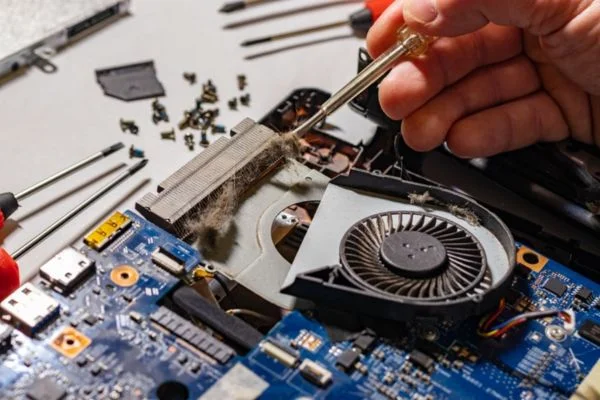
The short answer is heating. Your gaming laptop is running more powerful hardware than an average laptop, generating more heat.
The fans are intended to keep the laptop cool by drawing in outside air and forcing out hot air to prevent the hardware from overheating and malfunctioning.
The louder the fan is, the more efficient it is at cooling the laptop down. This is why gaming laptops tend to have louder fans than regular laptops.
What Can You Do About It?
If your gaming laptop’s fan noise is excessive, there are some steps you can take to reduce it without sacrificing performance. First, ensure your laptop isn’t clogged with dust or debris that could be blocking airflow and causing your fans to work harder than they need to.
You can also check if your laptop has any settings that allow you to manually adjust its fan speed—a slower fan speed will generate less noise. But it may also lead to increased temperatures inside the laptop, so use caution when making changes like these.
Finally, consider investing in a cooling pad or stand. These devices help keep your gaming laptop cool by providing an additional source of active cooling (fans) on top of what’s already built into your machine.
Also Read: How To Clean Gaming Laptop Fan?
Why Is My Laptop Fan So Loud But Not Hot?
If your laptop fan is making a lot of noise but doesn’t feel hot, it might mean one of two things: either your laptop is so new that it rarely needs to use its fan, or its fan does not kick into overdrive when needed.
The latter is often due to faulty motherboard components or settings.
Reviewing the amount of dust blocking the vents could also help – a build-up of dirt can cause the fan to struggle more than usual. If you need help with what is wrong with your laptop, talk to a qualified technician, and they can look at it for you.
Also Read: Why Does The Fan On My Laptop Keep Running?
Bottom Line:
Is your gaming laptop fan too loud? It doesn’t have to stay that way!
By understanding why is my gaming laptop fan so loud and taking appropriate steps like cleaning out dust buildup or updating drivers/BIOS versions, you can get back into a peaceful gaming session without any unnecessary distractions from noisy fans in no time at all!
With a little effort, you can also find success in reducing your gaming laptop’s annoying fan noise once and for all!



